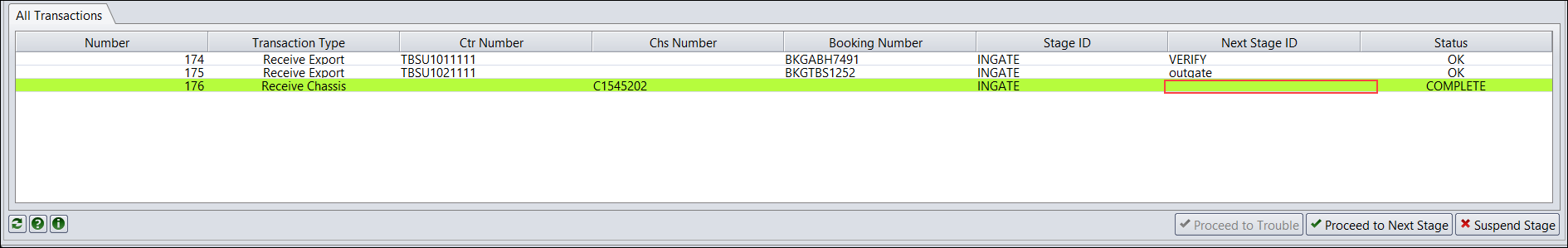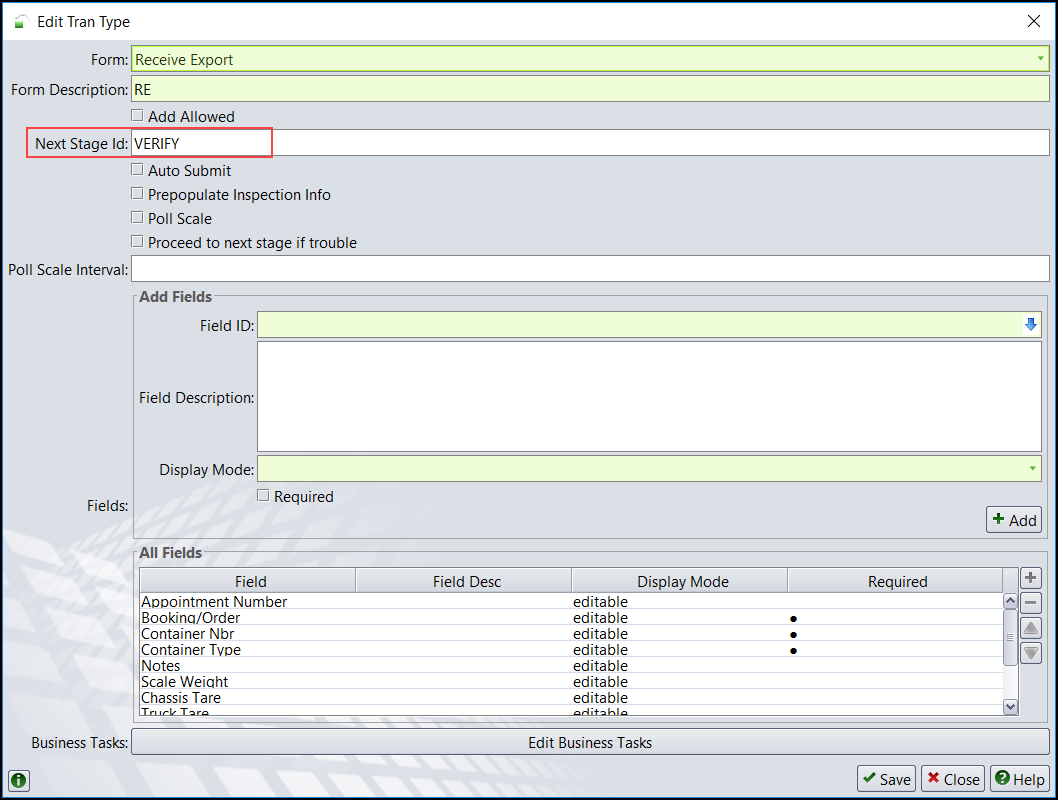
The Next Stage ID indicates the next gate stage for the selected gate transaction type.
You can configure the Next Stage ID using either of the following options:
In the Next Stage Id field of the Tran Type form (on page 1). N4 displays the value set in the Next Stage Id field in the Gate Configurations view (on page 1).
For example, if you select the Receive Export (RE) transaction type from the Gate Configurations view (on page 1) and set the Next Stage Id in the Tran Type form (on page 1) as VERIFY, N4 displays the same value in the Gate Configurations view (on page 1).
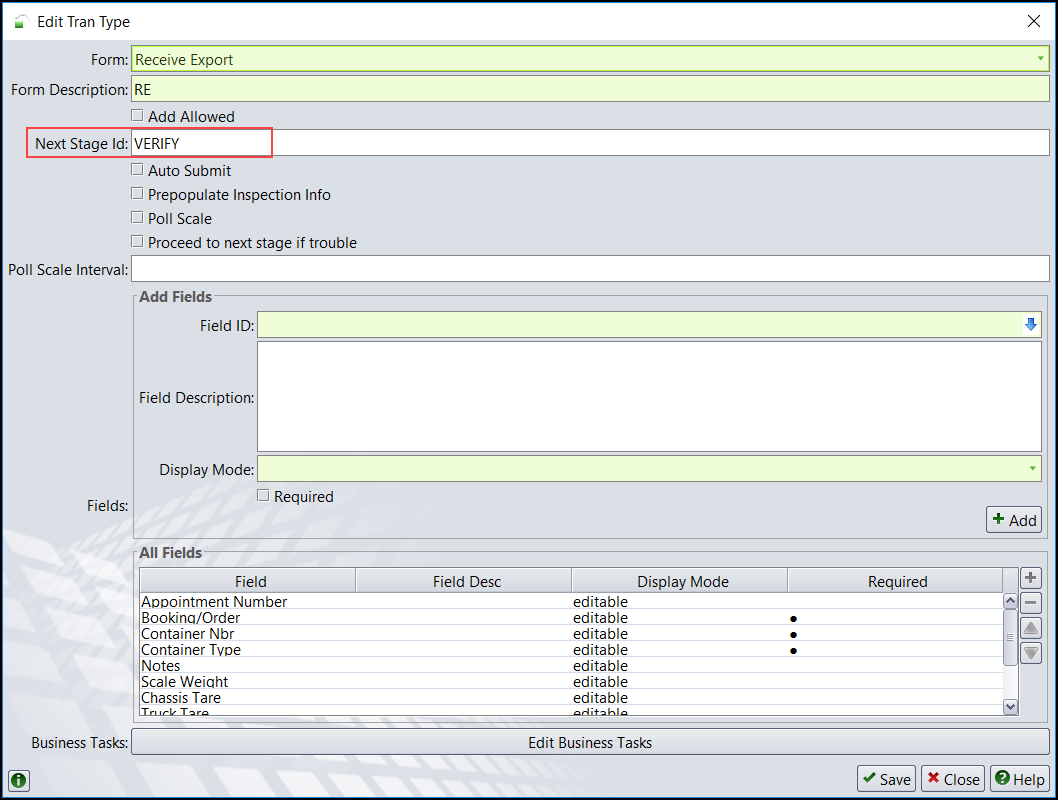
When you enter the details for the RE transaction type in the ingate form and save the transaction, N4 displays the value as VERIFY in the Next Stage ID field.
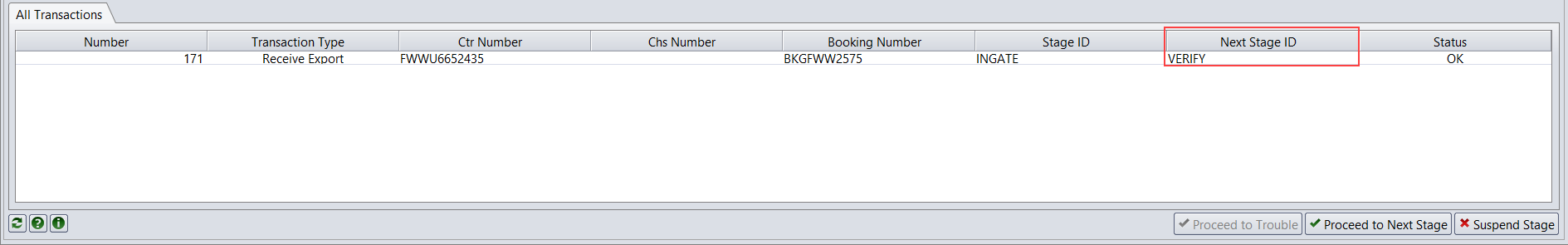
The nextStageId parameter set for the business task SetNextStage . For each gate transaction type, you can include the SetNextStage business tasks up to three times. In addition, you can use the Set Filter option to associate a filter, defined in the Gate Transactions view (on page 1) or the Truck Visits view (on page 1), with the business task. For more information on the business task, see the SetNextStage (on page 1) topic.
If you do not set any value for the Next Stage ID in the Tran Type form (on page 1), N4 considers the parameter set in the business task SetNextStage.
For example, include the SetNextStage business task for the RE transaction type and set the parameter nextStageId as outgate.
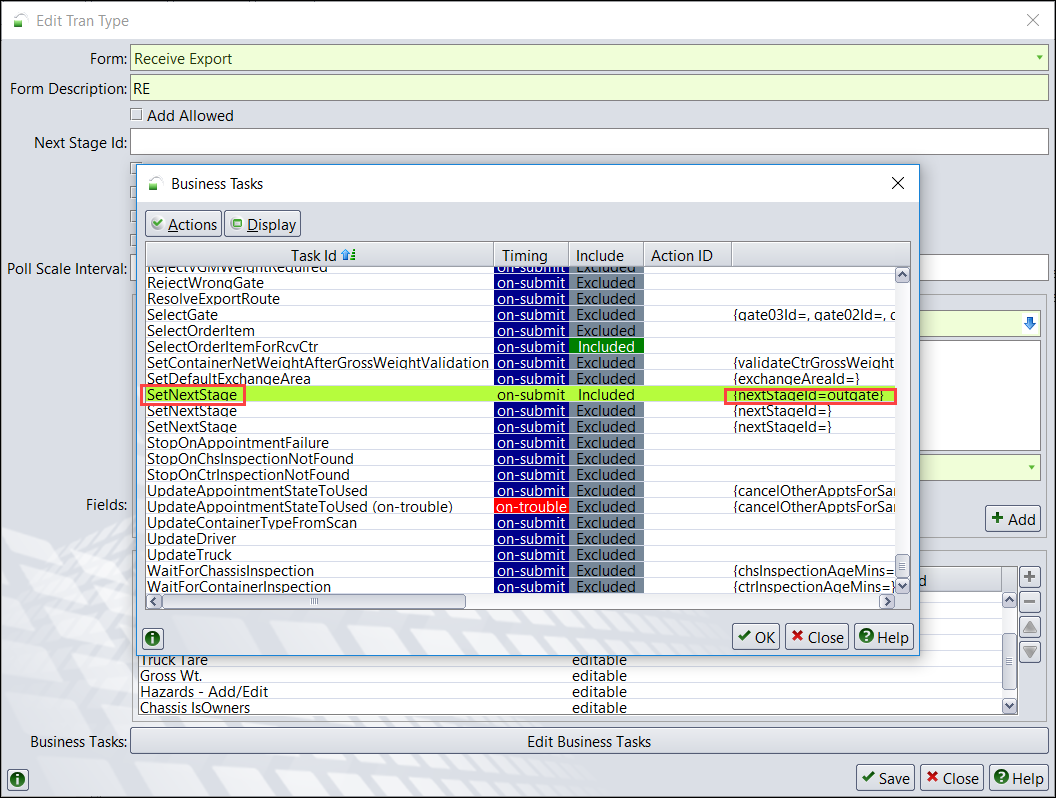
When you enter the details for the RE transaction type in the ingate form and save the transaction, N4 displays the value in the Next Stage ID field as outgate.
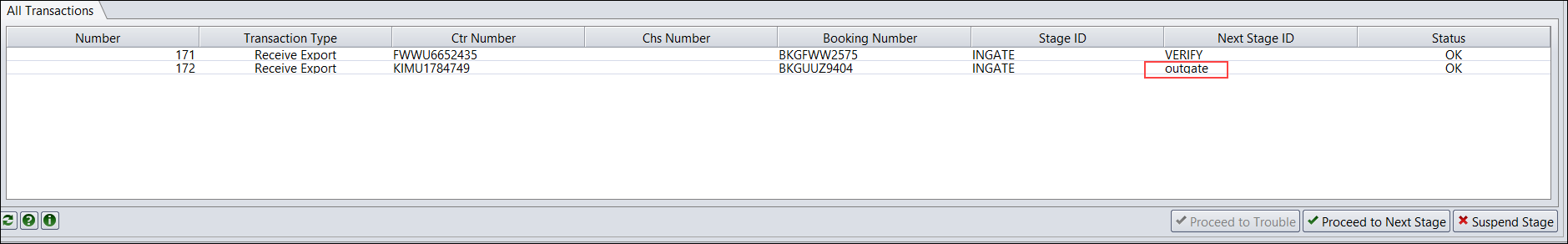
The stage order configured for the gate stage in the Gate Stage form (on page 1).
If you do not set any value for the Next Stage ID in the Tran Type form (on page 1) and the business task SetNextStage, N4 considers the next stage based on the stage order of the gate stage containing the specific transaction type .
For example, say the RE transaction type is available in the ingate stage, verify stage, and outgate stage. If you set the stage order as 2 for the VERIFY gate stage in the Gate Stage form (on page 1), enter the details for the RE transaction in the ingate form, and save the transaction N4 displays the value in the Next Stage ID field as VERIFY.
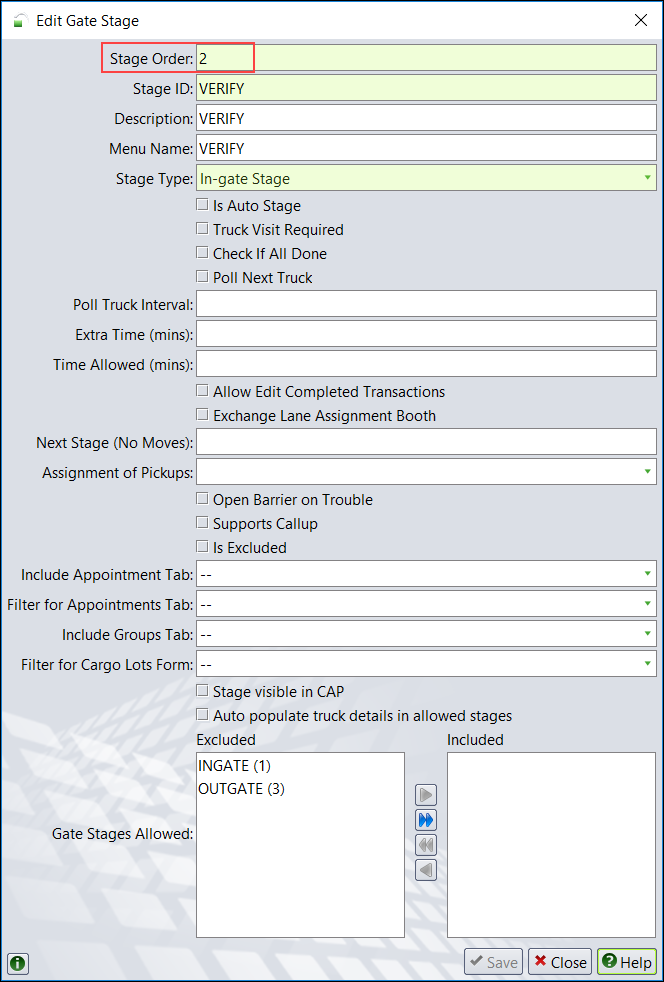
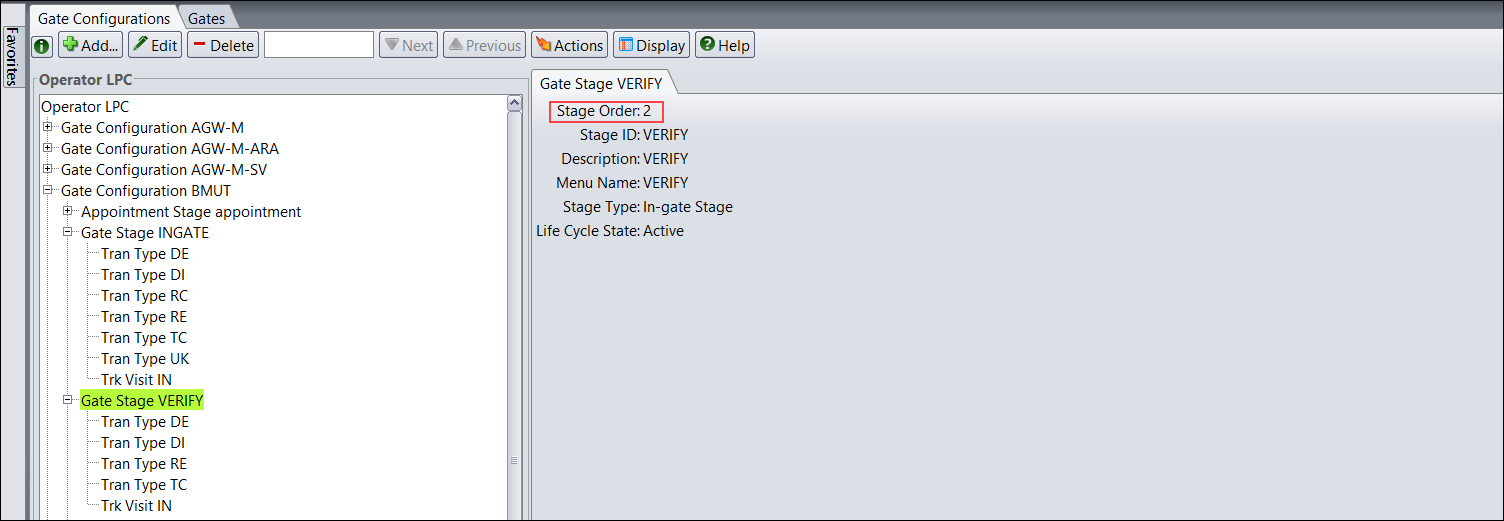
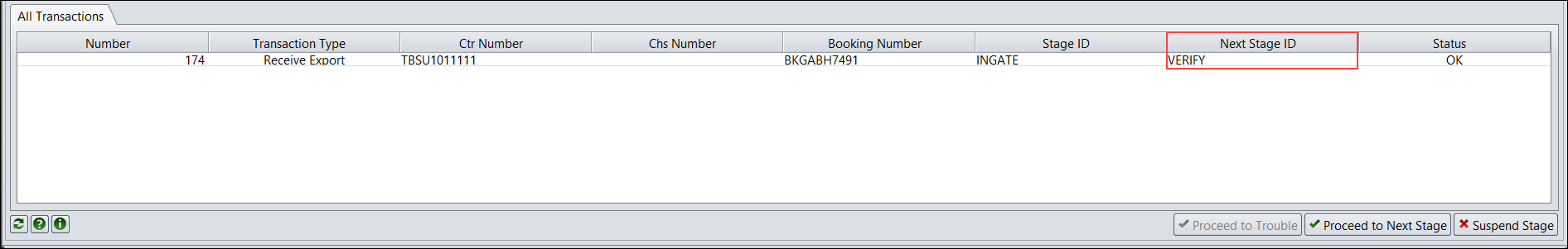
If for example, the RE transaction type is not available at the verify stage and is available only at the outgate stage or if you want to set the outgate stage as the next gate stage, set the stage order of the outgate stage as 2. Now, when you enter the details for the RE transaction in the ingate form, and save the transaction N4 displays the value in the Next Stage ID field as outgate.
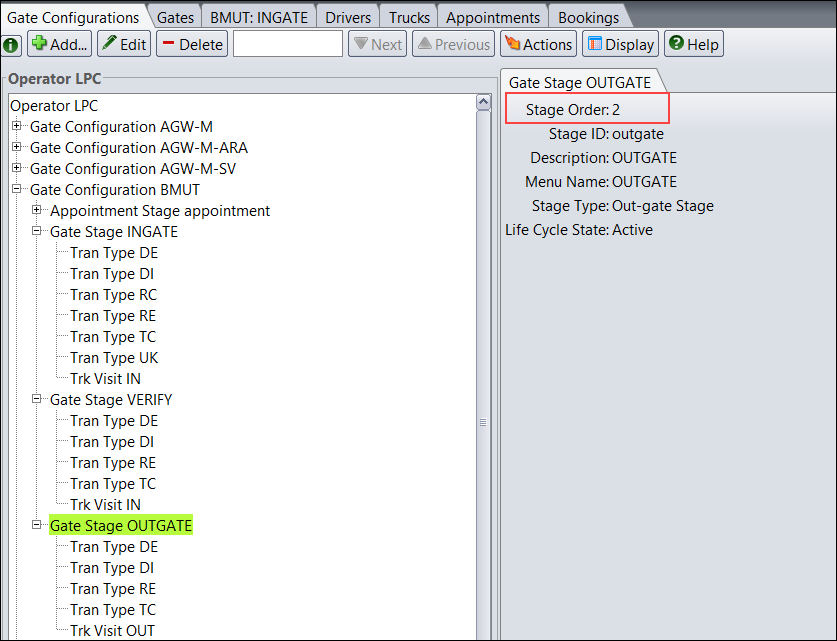
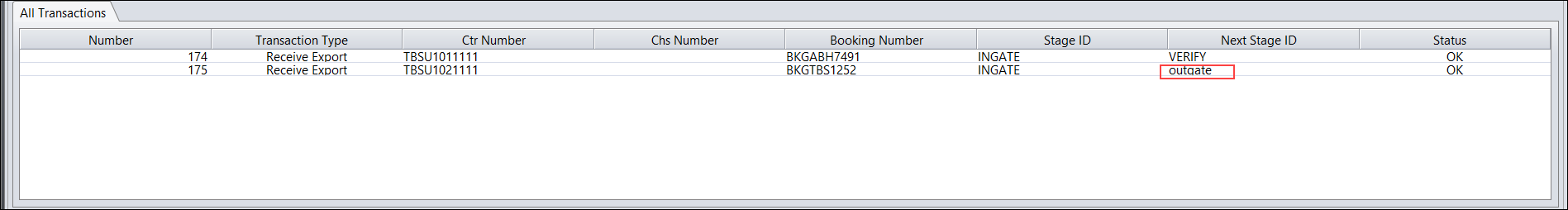
If for example, the Receive Chassis (RC) transaction type is not available in both the verify and outgate stages, N4 considers the ingate stage as the final gate stage. So, when you enter the RC transaction details in the ingate form and save the details N4 displays the Next Stage ID field as blank.